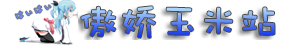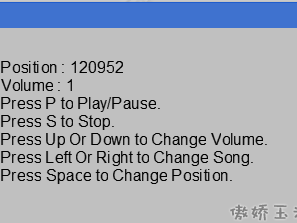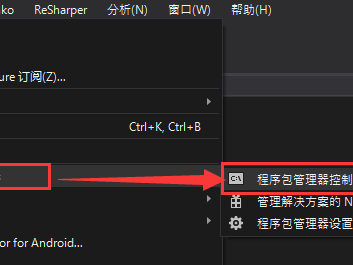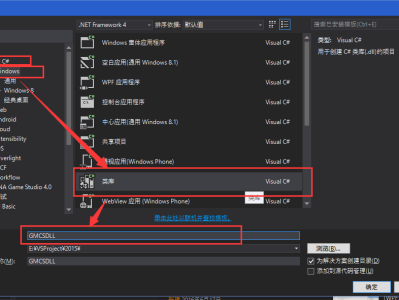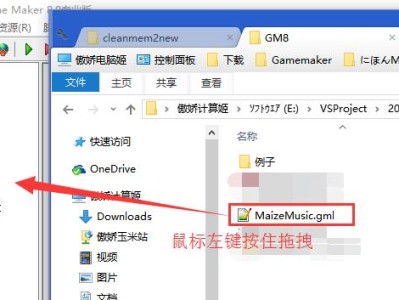简介
这是一个可以加密或者解密文本文件的GML脚本,使用者在下载这个脚本之后导入到自己的游戏里面,就可以实现文本文件的加密和解密。是一个很好很强大的脚本。
脚本名:File Encryption System
作者:Kevin Haroldsen
整理及汉化:Mage松仁玉米
使用此加密/解密文件,并使用XOR加密,它可以用来防止编辑保存文件。
函数使用说明
script_text_crypt(file,str)
参数file是你要加密或解密的文件路径,它必须是一个完整的路径,由字符串组成。 参数str是用来加密或者解密文件的密匙,成功解密必须输入一个和加密时完全一样的密匙。
它是如何工作的
该脚本生成一个密钥根据您提供的密匙字符串和游戏ID,然后,它通过文件的每个字节进行加密,使用XOR加密,文件被加密时,对方使用记事本打开文件看到的只是乱码。
XOR加密的工作原理 : 有8个逻辑门AND,OR,XOR,YES,NAND,NOR,NXOR,不成逻辑门输入值时,它返回一个值是0或1,0或1就意味着没有“或”是的,假或真,或其他一些 ,XOR一般允许你输入两个值,如果这些值是相同的,它会输出0,否则,它会输出1 。
脚本代码
#define script_text_crypt
/*
**********************************************
************File Encryption System************
**********Written by: Kevin Haroldsen*********
**********************************************
Use this to encrypt/decrypt a file using XOR encryption.
It can be used to prevent editing of save files, or for other things.
Arguments:
The First Argument is the file you want to encrypt. Use a full path.
Make sure it is a string.
The Second Argument is the encryption key. It must be a string.
It can be as long as you want. Longer is more secure.
How it works:
The script generates a key based on the key you provide and the game id.
It then goes through the file and encrypts each byte using xor encryption,
rotating through the key. By rotating through the key, two identical letters next
to each other will not be look the same when encrypted. Sometimes the file is encrypted
enough that it is interpreted as Japanese in notepad- seeing it as Unicode.
How XOR encryption works:
XOR is a logic gate. The are 8 logic gates-AND,OR,XOR,YES,NAND,NOR,NXOR,and NOT.
When you enter values into a logic gate, it returns a value. All return either 0 or 1.
0 or 1 can mean No or Yes, False or True, or some others.
XOR generally allows you to input two values. If those values are the same, it will output 0.
Otherwise it will output 1.
Here is a truth table for XOR:
____________________
|Input1|Input2|Output|
|______|______|______|
| 0 | 0 | 0 |
|______|______|______|
| 1 | 0 | 1 |
|______|______|______|
| 0 | 1 | 1 |
|______|______|______|
| 1 | 1 | 0 |
|______|______|______|
This is simple boolean XOR.
Binary XOR uses boolean XOR to edit its values. With binary xor, it's almost like it's an operand like
addition or multiplication.
First of all, binary is a base 2 number system only using 0 and 1. It is what computers use.
Counting from 0 from 5 is
0
1
10
11
100
101
This is the binary system. With computers, a bit is a 0 or a 1. a byte is a group of 8 bits.
Binary XOR edits a whole byte of data.
The number 106 is 01101010
The number 203 is 11001011
So... 106 xor 203 is:
0 1 1 0 1 0 1 0
| | | | | | | |
\|/ \|/ \|/ \|/ \|/ \|/ \|/ \|/
xor 1 1 0 0 1 0 1 1
-------------------------------
1 0 1 0 0 0 0 1
10100001 is 161.
So, 106 xor 203 is 161.
Each letter or number in a text file is a byte. For example, the letter Q is 1010001.
So if you xor 1010001 (Q) with 1001011 (K), you get 11010, which is a right arrow mark.
Now if you xor 11010 with 1001011 (K), you get 1010001, which is Q. So, you can encrypt and decrypt with a key.
NOTE:
Files encrypted with this will only be correctly decrypted with the same game- or at least with the
same game id.
Written January 6th 2010
*/
//define all variables
var crypt_file,crypt_read,crypt_keypos,crypt_gmid,crypt_i,crypt_key;
if !file_exists(argument0) then return (-1);
//define all variables.
crypt_i=0;
crypt_keypos=0;
crypt_gmid=string(game_id);
crypt_key=""
crypt_read=0
crypt_file=0
repeat (5)
{
crypt_gmid=crypt_gmid + crypt_gmid;//repeat the game id 5 times for a long key.
};
//Generate an long key using the game_id and the key given. done by XORing the key and the game_id.
repeat(floor(string_length(string(game_id))*5 ))
{
crypt_key=crypt_key + chr( ord(string_copy(crypt_gmid,crypt_i,2)) ^ (ord(string_char_at(argument1,crypt_keypos))-floor(crypt_i/3)) );//XOR the key and the game id
crypt_i+=1;
crypt_keypos+=1;
if crypt_keypos>string_length(argument1) then crypt_keypos=1;
};
crypt_keypos=0;//make sure you are at the beginning of the key.
crypt_file=file_bin_open(argument0,2);//open the file, using basic binary functions
file_bin_seek(crypt_file,0);//make sure you are at the start of the file
//This is where you actually encrypt the file. Notice the actual encryption is only a few lines long.
repeat(file_bin_size(crypt_file))
{
crypt_read=file_bin_read_byte(crypt_file);//read the chosen byte. Doing so will also advance to the next byte.
file_bin_seek(crypt_file,file_bin_position(crypt_file)-1);//go to the byte before, returning to the byte that you just read.
file_bin_write_byte(crypt_file,crypt_read ^ ord(string_char_at(crypt_key,crypt_keypos)));//write the encrypted byte where a byte was previously.It will advance to the next byte
crypt_keypos+=1;//go to the next character in the key to encrypt with.
if crypt_keypos>string_length(crypt_key) then crypt_keypos=1;
};
file_bin_close(crypt_file);//close the binary file when finished.
return (1);//returns 1 to confirm it worked.下载地址